While laser cutting on a CNC machine can make creating complex designs in wood easier than ever, it is not an infallible process. Understanding some of the common issues that can arise with laser cutting wood and how to troubleshoot them can help to minimize interruptions and maximize efficiency in any laser cutting job. In this article, we will provide an overview of the common issues that occur when laser cutting wood and tips for troubleshooting them.
Factors that Impact Laser Cutting
Wood grain
Wood grain is definitely one of the factors that can influence the quality of laser cutting in wood. For example, when laser cutting hardwood with a grain, the machine’s laser beam will move differently with the direction of the grain, creating either a darker or lighter engraving depending on this movement. Therefore, if one wished to engrave a perfect circle, they might find that the circle came out slightly asymmetrical due to the difference in laser-engraving intensity along the grain versus across it.
Hardness of wood
When it comes to laser cutting wood, hardness is an important factor to consider. Each species of wood has a different hardness level and cutting harder woods can prove to be a challenge for even the most sophisticated equipment. The hardness level can have a significant impact on the cutting process, making it important to be aware of the hardness of the wood being cut.
Wood hardness is typically measured using the Janka Hardness Test, which measures the amount of force required to embed a 0.444 inch steel ball into the wood. This can provide an accurate measure of the hardness of any species of wood, which can help in determining the success of the laser cutting process and how well it will perform.
Thickness of wood
Laser cutting wood is a great way to make unique shapes, signs, and artwork. But, like any technology, there are common issues that can arise with laser cutters when cutting wood. Thickness of wood is a key factor when it comes to laser cutting wood.
The thickness of wood for laser cutting is important for both safety and efficiency reasons.
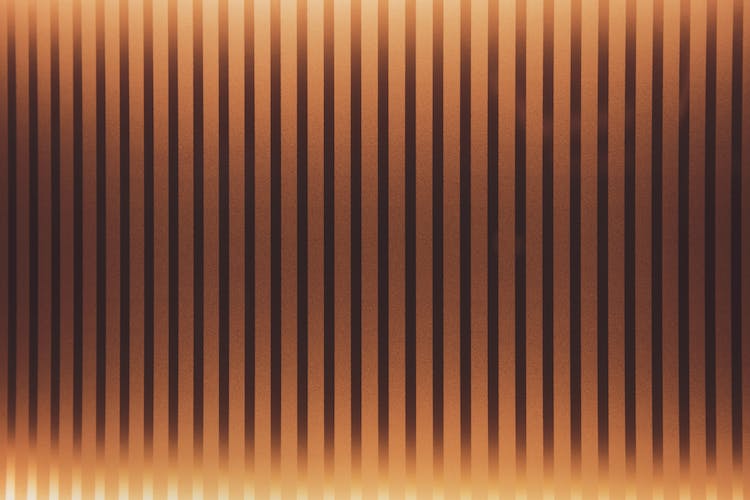
Common Issues with Laser Cutting Wood
Scorch marks
When laser cutting wood, one of the most common issues that can arise is the presence of scorch marks. This occurs when a laser cutter’s power output is too high, generating more heat than needed to cut a design into a piece of wood.
Splintering
Splintering is one of the most common issues encountered when laser cutting wood. This occurs when a laser cutter burns too quickly through the material and generates small particles of wood that fly away, leaving an uneven cut. The splinters can be hazardous and can also leave an unsightly finish.
To minimize splintering, it is essential to adjust the speed of the laser cutter to the proper setting.
Warping
Warping is one of the most common issues with laser cutting wood. It occurs when the laser beam burns one side of the material more intensely than the other, causing the material to curl. Warping can cause issues with finished products in terms of accuracy, as well as precision.
The best way to prevent warping while laser cutting wood is to properly set up the materials going in to the machine. To do this, you should make sure that the scraps are evenly distributed. Also, put clamps along the edges and make sure the material is pressed against the bed of the machine.
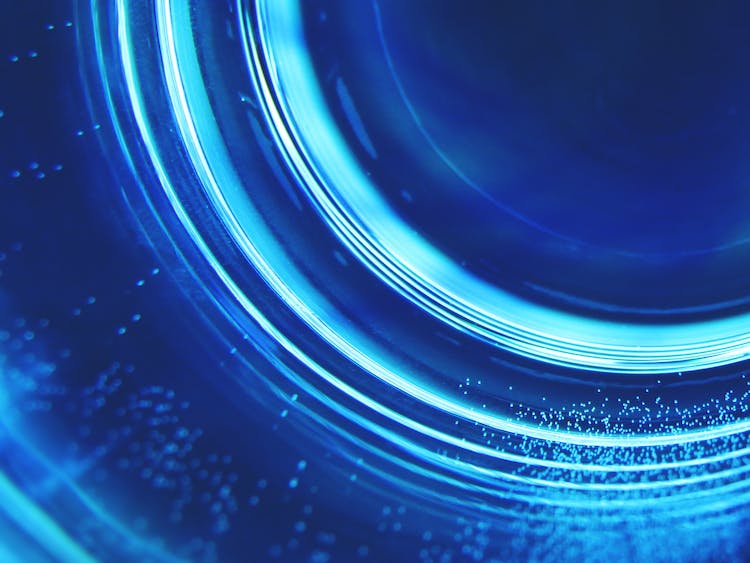
Troubleshooting Steps
Adjusting cutting speed
When laser cutting wood, one of the most common issues is adjusting the cutting speed. Setting the speed too high or too low can result in poor cut quality, damage to the material, or even a fire. Here are some tips for troubleshooting cutting speed issues: First, adjust the speed of the cut.
The laser cutter should always cut at a relatively constant speed–too slow or too fast can cause issues.
Adjusting laser power
Troubleshooting laser cutting wood can be a tricky process. One of the most common problems is adjusting laser power. The power of a laser cutter is determined by the wattage of the laser.
Generally, increasing the laser power will improve the quality of the cut. A higher power setting can also help if you’re having trouble cutting through thick wood materials. In order to adjust the laser power of your machine, you will need to access the system menu.
This can usually be done by pressing a button located on your machine’s control panel. Once in the menu, look for the “power” setting.
Modifying kerf width
Adjusting the kerf width is one of the most common troubleshooting tasks when it comes to laser cutting wood. Kerf is the slot or channel created by the laser cutting beam as it intersects the material. The width of this kerf will vary depending on the material you are working with and the settings of your laser cutter.
If your kerf is too wide, the edges of the cut will be too frayed and the wood may seem weaker or fragile. If the kerf is too narrow, it may be difficult to insert the wood into other pieces. To modify the kerf width on your laser cutter, you’ll need to adjust the power and speed settings of the laser.
Modifying the focus point
Troubleshooting common issues in laser cutting wood can be a challenge, but following the right steps and modifying the focus point can help in achieving improved results. When beginning, it is important to inspect the machine and tools, making sure everything is properly aligned and attached to the laser.
- Use a ruler or tape measure to ensure that the focus point is an appropriate distance from the surface of the wood material. The focal point should be at least four inches away from the material surface.
- Adjust the alignment of the nozzle to make sure that everything is consistent. It’s important to have a clean cut.
- Ensure that the wood material is completely secured to the bed of the laser cutter. If the material is not secured to the bed, the laser can cause burning or other debris to occur.
- Make sure you are using a cutting or engraving lens. This lens is designed to focus a beam that can precisely cut through the material.
- Perform a test cut before engraving or cutting your wood material. This will give you an idea of what you can expect during the actual laser cutting process.

Why isn’t my laser cutting through wood?
One of the most common problems in laser cutting wood is failed cutting due to inadequate power levels. The power settings of your laser cutter determine how deeply it can cut into materials. If your settings are too low, your laser will not be able to penetrate into the material, resulting in either no engraving or a shallow engraving.
Before proceeding with a cut, make sure that your power settings are adequate. For wood, a good starting point is 60-100 Watts. Another potential issue with laser cutting wood is burning or charring.
This is usually caused by high power levels or slow speeds.

Why is my laser leaving lines?
When it comes to laser cutting wood, understanding and troubleshooting common problems is key. One issue that can arise is laser cutter leaving lines during the engraving process. This could be caused by a few things.
First, it’s important to ensure the laser is properly calibrated. If the materials or the laser head is misaligned, it could cause an extraneous line to be traced by the laser. Before starting the job, make sure the laser head is level and the materials are aligned and secured to the cutting bed.

Why is my laser not working?
If your laser cutter isn’t working properly, it can be incredibly frustrating. But, there are some common issues that you can troubleshoot before things get out of hand. Before reaching out for professional help, it’s worth taking a look at some of the most common laser cutting wood issues that could be hindering your success.
The first issue you should look for is whether your laser cutter is getting enough power. If your cutter isn’t getting enough power, it won’t be able to cut through wood properly-or at all.
Conclusion
Recap of the most common issues
In our overview of troubleshooting common issues in laser cutting wood, we’ve discussed the three primary issues that arise while using a laser cutter: improper focus settings, inconsistent material settings, and burning settings that are too high. Improper focus settings can lead to poor engraving results. To avoid this issue, it’s important to make sure that the focus settings are calibrated properly and that the laser is properly focused.
Inconsistent material settings can cause slotting or cuts that are too shallow. To avoid this problem, it’s important to pay attention to the settings and adjust them if necessary.
Summary of troubleshooting tips
When troubleshooting common issues with laser cutting wood, it is important to first check the machine’s settings for any potential problems. Checking for dust, debris and other contaminants is also essential. Additionally, it is important to ensure the laser is properly adjusted, maintained, and calibrated.
- Make sure your laser cutting parameters are correctly set to match the type of wood you are cutting.
- Check for any dirt, dust, or debris stuck on the bed or the laser head that may be affecting the clarity of the cut.
- Monitor the motion of the laser beam to ensure it is not oscillating or skipping when cutting.
- Verify that the focus distance of the laser is set correctly and the lens is correctly centered.
- Check that the air assist system is engaged properly and that no air leaks are present.

