Welcome to the world of laser cut vector art! This creative and versatile style of art has enabled artists to express themselves in innovative ways. In this article, we will be looking at some tips and tricks to help you create beautiful laser cut vector art. We will help you explore ways to create stunning artworks that are both eye-catching and unique. With just a few easy techniques, you can create vibrant, colorful artwork that stands out from the crowd. So let’s get started!
Design Basics
Overview of the common types of vector design formats
design basics Vector art is a popular style of graphic design used for producing logos, illustrations, signage, product packaging, illustrations for books and magazines, and even for crafting and DIY projects. Vector art utilizes mathematical formulas to generate curves and shapes that are smooth, precise and can scale up or down without losing quality or resolution. Vector art is created mainly with vector illustration software programs and can be exported in various graphics formats including AI, EPS and SVG.
The most common type of vector art used for laser cutting are SVG and DXF files. These vector formats are designed specifically for laser cutting applications and produce high-quality cuts with minimal distortion.
Tips for creating a clean vector design
design Creating beautiful laser cut vector art for your projects can be a challenge, but it doesn’t have to be! Below, we’ve outlined some tips for creating a clean and intricate design, ready for you to cut with your laser cutter. Tip 1: The simplest but most important mistake to avoid is not creating a vector design in the first place.
Your vector design will determine how the laser works and how accurate and detailed your cut will be.
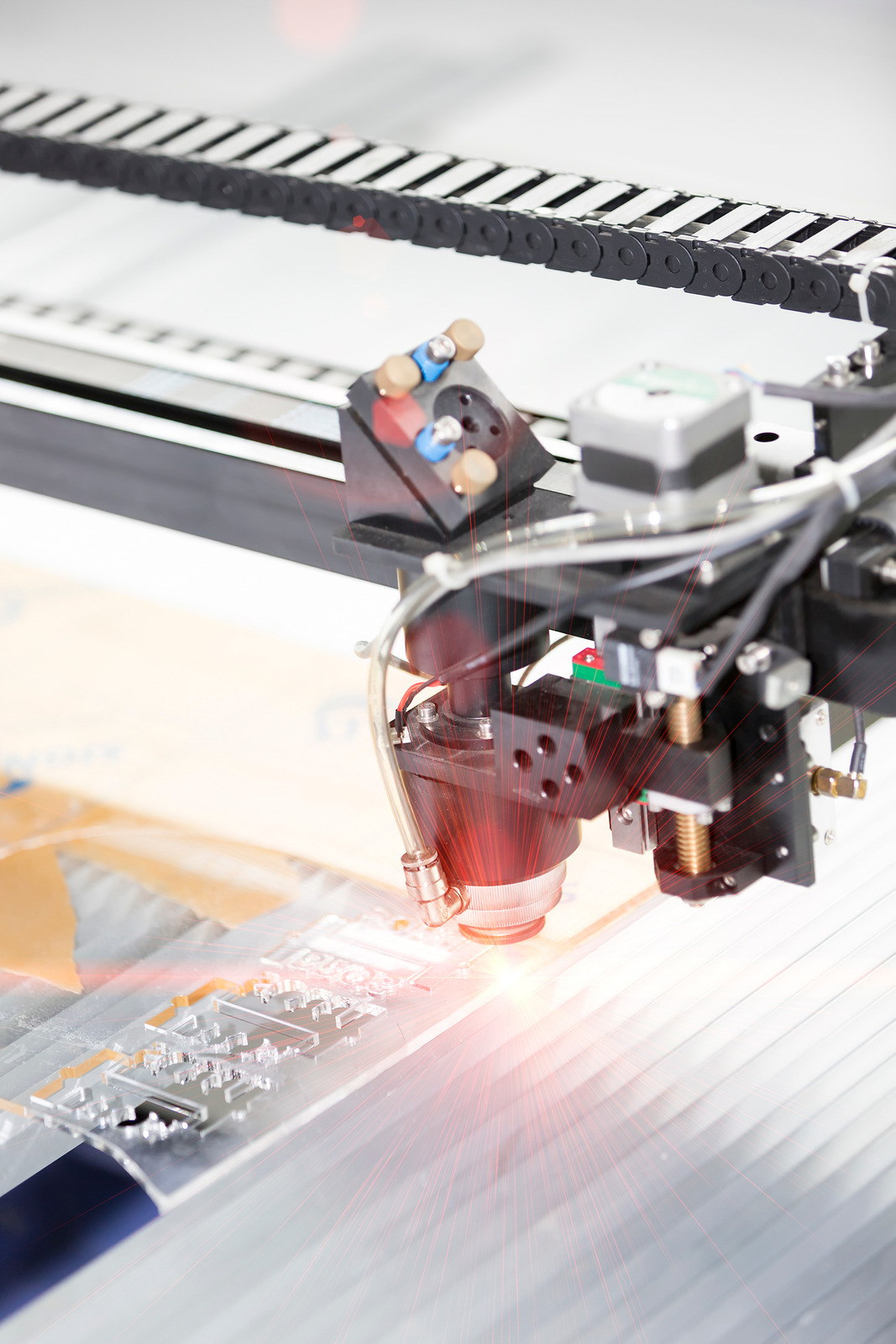
Preparing Your Artwork
Preparing your artwork in Adobe Illustrator
Creating beautiful laser cutting vector art can be as easy as creating your artwork with Adobe Illustrator. When preparing your artwork in Illustrator, it is essential to convert your text to outlines before cutting, as this will ensure the highest quality. The same is true for SVG images and other designs.
- Utilize the “Simplify” Tool: The Simplify tool can help simplify your vector artwork and reduce the complexity of intricate details to make sure your artwork is laser-ready.
- Enable Layers: Use layers to separate different vector components that require different laser settings. This will help ensure precision when cutting.
- Leverage Clipping Masks: Clipping masks can help keep your artwork clean and organized. They can also hide any sharp edges that might cause problems when cutting.
- Make Use of “Combine”: The “Combine” tool can be useful for taking separate vector elements and combining them into one piece for better precision and adjustments.
- Remove Unnecessary Anchor Points: Having too many anchor points can cause unnecessary complexity in your artwork. Use the anchor points to remove any anchor points that are not necessary.
Importing your artwork into the laser cutting software
Importing your artwork into the laser cutting software is one of the most important steps in creating beautiful laser cut vector art. There are various types of software designed for this, such as Adobe Illustrator, CorelDRAW, or CorelCAD. For beginners, Adobe Illustrator usually offers more simple and straightforward vector creation tools.
Getting your artwork ready for laser cutting, is the first and sometimes the most time consuming step.
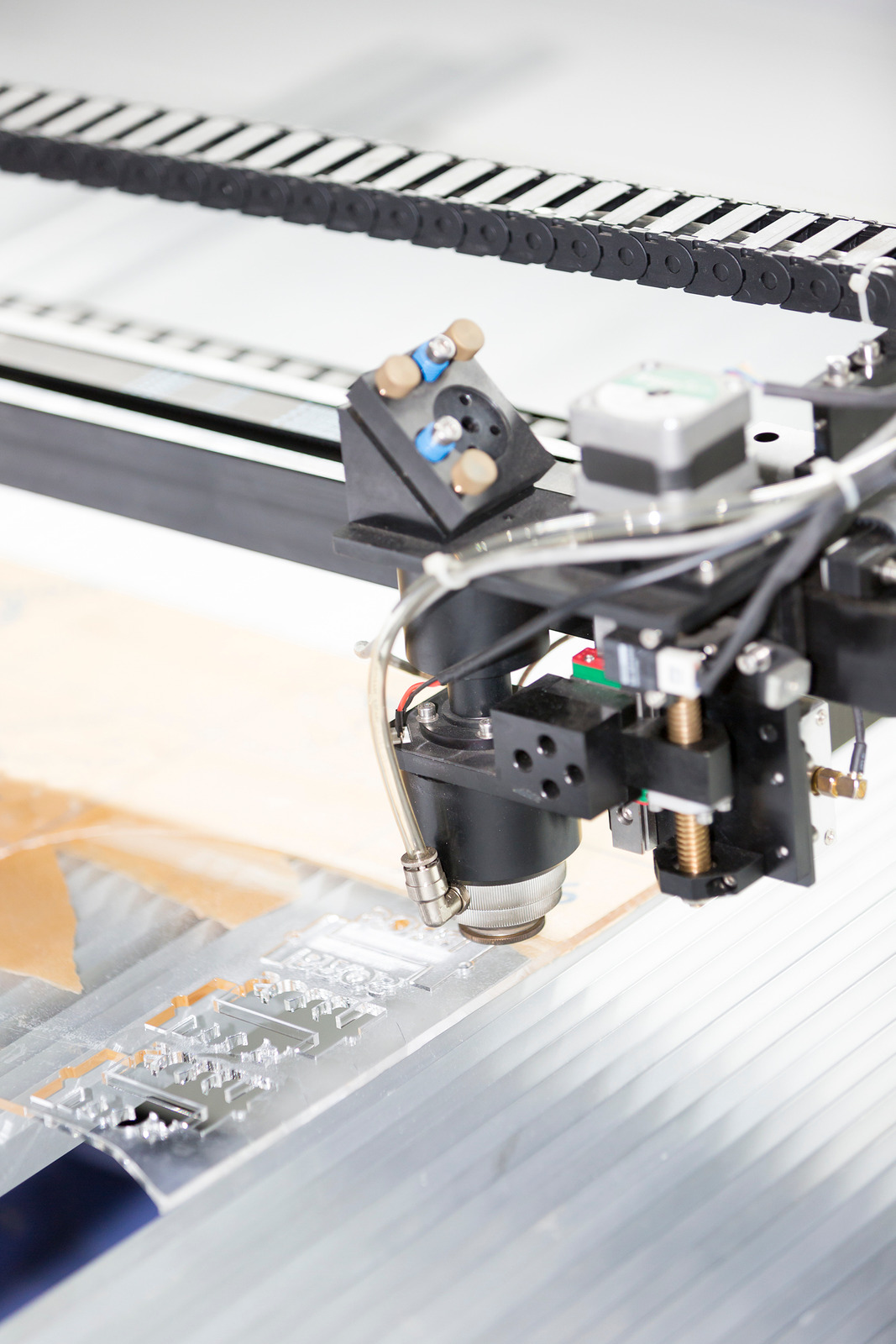
Design Tips
Tips for designing beautiful vector art
design When it comes to designing beautiful vector art that is laser cut, there are a few important things to consider. First off, vector cut files need to be created with vector art. Vector art is a type of computer graphics that is created using paths instead of pixel-based images.
Paths are lines that are filled with color and can be manipulated using certain software programs.
Choosing the right colors
Creating beautiful laser cut vector art requires careful thought and selection of the right colors. Vibrant colors can make your art look alive and interesting, and help add contrast to your pieces. Consider selecting colors that create contrast with each other in order to make your art visually stand out. You should also select colors that are appropriate to the theme and style of your art.
- Select colors that are true to your subject: Try to use colors that accurately reflect the material or subject you’re cutting out, instead of picking ones that look nice together but don’t fit the theme of the project.
- Use bright colors for contrast: Select bright, vibrant colors to contrast the natural finishes of your laser-cut pieces. This will help give your pieces added texture and bring out the best qualities of your laser-cut design.
- Create a color palette: Before you start designing, create a color palette that you can easily reference. Keep it consistent and aim for 2-5 colors in your palette.
- Pick complementary colors: When selecting colors, choose hues that pair well together. For example, blues and yellows look great together and can add a professional touch to your laser-cut artwork.
- Mix gradients with tactile colors: When creating a gradient, try using warm and cool colors that contrast well with tactile finishes, such as wood or metal. This will create a visually pleasing contrast between the two materials and make your design stand out.
Choosing the right line weights and art styles
design When it comes to creating beautiful laser cut vector art, design tips can be an extremely helpful tool. Choosing the right line weights and art styles can help ensure that your end product will look professional and impressive. Line weights refer to how thick or thin the outlines of an image or design will be when cut with a laser cutter.
Choosing the right line weight for your design is important as it helps to ensure that the laser will be able to make a clean and precise cut. Generally, it is recommended to use a line weight that is between 0.25 – 0.
Creating a clean shape
Creating beautiful laser cut vector art begins with creating clean and accurate shapes. When creating a new design, use a vector based software that allows you to easily modify the shape as needed. Make sure to use smooth curves and lines rather than a cluttered or complex network of individual pieces. Designers should also pay attention to the widths of the lines in the art.
- Start with simple geometric shapes: Start with basic shapes like circles, squares and triangles, as they are easy to create and provide a great base for laser cut vector art designs.
- Use a bezier curve: When creating more intricate shapes, use a bezier curve to provide more flexibility and accuracy when creating them.
- Limit the number of points: Using too many anchor points in a single shape can lead to a messy final design. Try to keep the number of anchor points to a minimum and delete any unnecessary ones.
- Use precise measurements: Laser cut vector art requires exact measurements, so use precise measurements and use the “snapping” feature in vector design software to get the exact measurements you need.
- Take advantage of open shapes: These provide maximum flexibility, as they can be joined together without having to be precise with measurements. Open shapes are perfect for intricate details, especially in larger designs.
Adding texture and patterns to your design
Creating beautiful and intricately detailed laser cuts with vector art can be tricky, but with these tips, you will be well on your way to creating masterpiece designs. To begin with, start by simplifying and refining your design, opting for clean lines and simple shapes to ensure that your design can be cut effectively.
- Incorporate Organic Patterns: Natural elements incorporate movement and texture into your design, making it more interesting and visually appealing. Give the appearance of added texture or create an entire pattern with irregular sized pieces and random shapes.
- Layer Elements for Depth: Use various strokes of different widths, and even transparent elements to encompass different types of texture. Make use of overlapping elements with different shades and colours and carefully chosen cutouts to give your design a more finished and dimensional look.
- Utilize Splatter and Brush Strokes: Use splattering to create a layering of different shades and colours and brush strokes to emphasize certain details and areas of your design. Both of these can be used for subtle and more aggressive looks, adding dimension and texture.
- Use Detailed Textures: Details such as spots, dots, scratches and scratches can be used to bring out the other textures in the design and create a realistic effect. These can easily be laser cut and integrated into the artwork to add an extra dimension of detail and authenticity.
- Incorporate Color Gradients: Using color gradients can help to create a soft and gentle transition in your design. This is perfect for ancient, miscellaneous
Finishing Touches
Tips for adding the finishing touches to your design
Finalizing your design can be the most important step, especially in laser cut vector art. A few tips for adding the finishing touches to your design include avoiding use of the same color for both stroke and fill, thinning of lines, double checking drilling, adding notches or dimples, and setting up the blade depth and speed.
- Avoid using extremely thin lines in your design – You don’t want to weaken the vector art and put unnecessary stress on the laser cutter.
- Utilize different line weights and styles to bring emphasis, texture and depth to the overall piece.
- When working with larger pieces, consider adding more detail to the vector art to prevent oversimplifying the design.
- Ensure any text or certain details have enough spacing in between them to allow for a clean cutting edge.
- Pay attention to the placement of your artwork to ensure nothing is getting cut off when transferred to the material.
Tips for making sure the laser cut lines will be perfect
laser cutting When it comes to creating beautiful laser cut vector art, the finishing touches are just as important as any other step in the design process. To ensure that your laser cut lines will be perfect when it comes time to cut your work, there are a few tips you should follow. First, design with a 1pt stroke (or vector line) width to ensure that all your lines are clean and sharp.
Conclusion
Summary of key takeaways
Conclusion Creating beautiful laser cut vector art is not terribly difficult, but it does require some practice and patience. There are a few key steps to the process, such as utilizing vector graphics programs, conducting tests, and setting up the laser cutter. To create a beautiful, high-quality laser-cut design, it is important to create and use clean, sharp, and simple vector graphics, perform multiple tests to perfect the design, and check the material being used to ensure it is suitable for laser cutting.
Recap of the design process
Creating beautiful laser cut vector art takes a lot of thought and skill. You must properly plan and design your vector art to ensure that it will be suitable for laser cutting. In the initial step of the design process, it is important to determine what material your artwork will be cut from and the size the artwork should be.
Once the materials and sizes are determined, it is important to begin sketching out the design. This sketching step is important to ensure that the design will be feasible and optimized for laser cutting.


