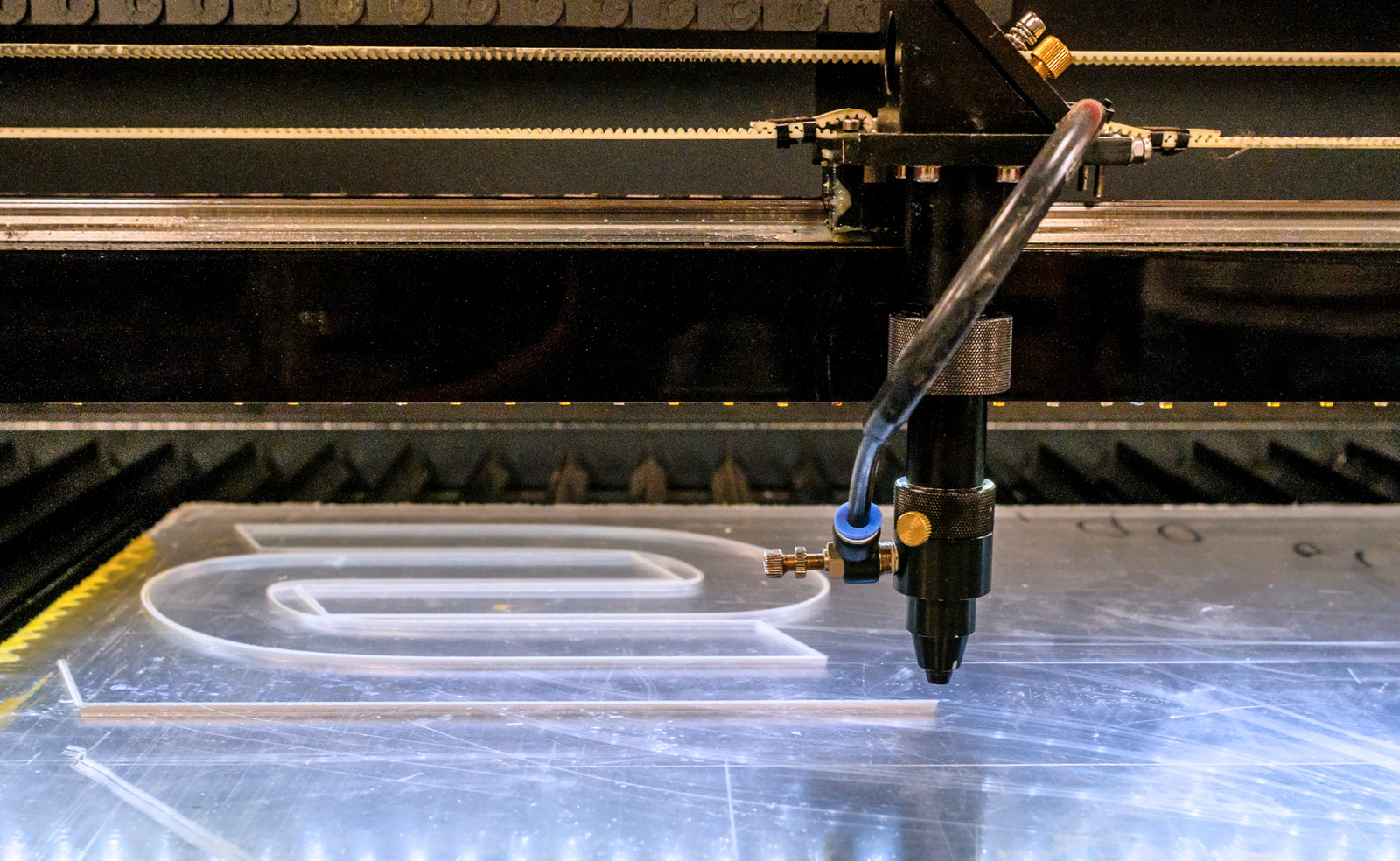This article explores the advanced vector art techniques used in laser cutting. It details the intricacies of producing laser-cut vector art and provides step-by-step instructions, being aimed at experienced designers and manufacturers. If you’re new to vector art and laser cutting, it would be wise to first understand the basics of vector art, materials to be laser cut, laser cutting techniques, and toolpaths. With experience and knowledge, these tips and tricks will help you create beautiful, intricate works of art that will dazzle your audience.
Types of Laser Cutting Vector Art
Silhouette
Silhouette is a type of laser cutting vector art where an artistic design is outlined in a single line. In this type of vector art, the design is placed on the material to be cut with a laser and the laser cutter follows along the outline of the design, tracing and cutting it out in one continuous line. This can be done with many different materials, including paper, card and even wood.
The advantage of silhouette laser cutting vector art is that the designs can be intricate and detailed. This makes it ideal for creating intricate designs such as logo designs, decorative pieces and detailed artwork.
Vector Art Fill
When it comes to laser cutting, vector art fill is a technique that is typically used for experts. Vector art fill is a process where an image or shape is filled with laser cutting vector art. This creates a three-dimensional effect and can be used as a means of expressing a layered design.
Vector art is a digital artwork that’s created in a vector-based graphics editor, such as Adobe Illustrator or CorelDRAW. These types of vector art can be used for laser cutting vector art because the artwork can be easily converted into cut lines and contours.
Multi-Colored Vector Art
When it comes to laser cut vector art, multi-colored pieces are one of the most dazzling and eye-catching effects you can create. With the right laser cutting vector art techniques, it is possible to create beautiful, multicolored pieces that can be used in a wide range of projects such as signage, wall decor, jewelry, and even custom furniture. Multi-colored laser cutting vector art is a complicated technique, and it can take some practice to master.
Steps to Create Laser Cutting Vector Art
Step 1 – Choose Design Software
Step one to create laser cutting vector art is to choose the right design software. While there are a range of software options on the market, it is important to understand the differences between them and pick the one that best suits your project and skill level. For vector art, the two most common pieces of software used are Adobe Illustrator and CorelDRAW Graphics Suite.
Adobe Illustrator is a vector based design software that works with different kinds of shapes and lines, allowing you to design complex shapes and patterns.
Step 2 – Prepare the Vector File
For experts who are getting ready to create a stunning laser cut vector art piece, Step 2 of preparing the vector file is just as important as any of the other steps. A good vector file will be able to produce high quality and precision cuts when used with a laser cutter. Creating a good vector file involves using a design software like Corel Draw, Illustrator, and Freehand.
These programs will allow you to draw lines, shapes, curves, and other various designs that can be used for laser cutting.
Step 3 – Set Up the Laser Cutter
Step 3 of creating laser cutting vector art is to set up the laser cutter. This involvespreparing the materials and preparing the software needed to create a successful cut. It’s important to ensure that you have the right materials for the laser cutter.
This includes the right type of material, such as acrylic, wood, or paper, as well as the right thickness. Once you have the material sorted out, you can begin preparing the laser cutter.
Step 4 – Cut the Vector
Step 4 of laser cutting vector art is all about getting the vector ready for the laser cutter. The first step is to ensure your vector is ready for cutting. This is done by double-checking that the lines are correct, that all the angles are appropriate, and that the objects are sized correctly to fit on the laser cutters wood, acrylic, paper, or other material.
Next, you’ll need to choose the appropriate power and speed setting on the laser cutter. This all just depends on the type of vector, the material being cut, and the result you intend to get.

Tips for Optimizing Laser Cutting Vector Art
Reduce Repetition with Textures
When creating laser cut vector art, a common issue encountered is the repetition that can occur when etching the same object multiple times. To get around this, consider using textures to reduce the level of repetition and optimize your vector art. Textures can be used to differentiate objects or create accents.
For example, if you are etching out a scene with birds, adding different feather textures on each bird will add depth to the entire scene.
Avoid Overlap on Exact Dimensions
When creating laser cut vector art, it is important to avoid overlap on exact dimensions when possible. Overlap can occur when individual elements are too close together, which can lead to problems with cutting accuracy and potentially damage your laser cutter due to the higher amount of heat and power required. To prevent overlap, make sure that the vertical and horizontal gaps between design elements and their curves are at least .01 inches.
Use Contrasting Elemtents
When it comes to laser cutting vector art, one of the best ways to optimize the process is to use contrasting elements. This means that your vector should contain two materials or objects which are different from each other. For example, you might use one that is light and one that is dark.
This principle of contrast helps your laser cutter to better differentiate between the objects, ensuring that it can accurately and precisely cut the vector art.
Add Laser Cut Effects
Adding laser cut effects to vector art can turn a simple design into an eye-catching piece. Laser cutting technology is a great way to create intricate details and personalized finishes on vector art designs. This technique involves using a beam of laser light to cut or engrave shapes into a variety of materials.
By combining vector artwork with laser cutting technology, you can create customized pieces of vector art that are unique and stunning in their own right. To get started, transfer the vector artwork to your preferred laser cutting or engraving machine. The artwork should be sized correctly according to the size of the material you are working on.

How do you make a vector image for laser cutting?
Creating a vector image for laser cutting is an interesting yet complex process that requires a certain level of skill and knowledge. The basic idea behind vector artwork is to create a two-dimensional drawing that is mathematically expressed, rather than just being a drawing on paper. To create such an image, a software referred to as a vector art program is used.
This type of program allows you to create curves and lines that can be expressed in mathematical equations, which can then be read and used by a laser cutter. To get started creating a vector image for laser cutting, the first step is to understand the process from top to bottom.

How do you prepare artwork for laser cutting?
Answer: Laser cutting vector art can be a great way to create unique, professional designs. If you are an experienced vector artist, then you know the importance of properly preparing artwork before sending it to the laser cutter. It is critical that images are of a high resolution, color-profiled correctly, and sized appropriately for the material to be cut.
First, you should ensure the vector art is saved in the right format. The format should be a 2-D vector file (such as an Adobe Illustrator AI, EPS, or PDF).

Conclusion
Recap of Laser Cutting Vector Art Techniques
In this article, we explored the basics of laser cutting vector art and some tips for expert laser cutters. Vector art is a great way to create complex, intricate shapes that can be used for a variety of projects. By utilizing software, its possible to turn any vector file into a laser-cutable object.
Laser cutting vector art is ideal for custom design work and prototyping, as the result of the laser cutting process is highly accurate and precise.
Summary of Benefits of Laser Cutting Vector Art
At this point, it’s clear that laser cutting vector art provides a great number of unique benefits that make it a great choice for producing artwork and products. Whether you’re looking to create something small and intricate or something large and complex, the precision and accuracy of laser cutting technology can make vector art creation a breeze. The cutting capabilities of laser cutters give users the ability to create intricate shapes while maintaining smooth and clean lines.
Final Thoughts
It’s amazing to see all that laser cutting can do when it comes to creating vector art. From inspiration to finished product, laser cutting is a great way to produce stunning results. With the right expertise, creativity and materials, it’s possible to create beautiful designs to bring your projects to life.
Laser cutting vector art is an art form of its own, offering endless possibilities for your craft.