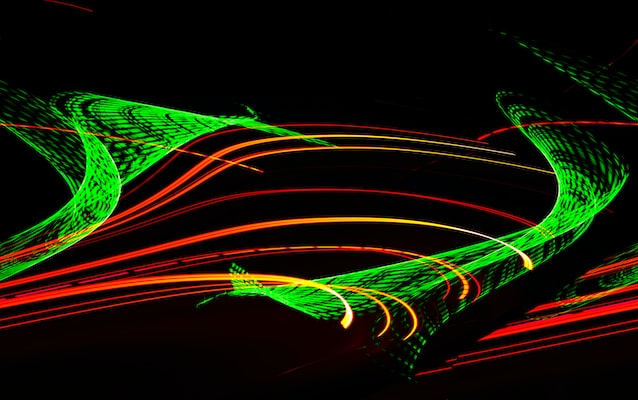Welcome to Laser Cutting 101! In this comprehensive guide, we’ll teach you everything you need to know about laser cutting and how to get started. We’ll take you through the basics of this incredible technology, including what laser cutting is, the types of machines available, the materials you can work with, and more. We’ll also cover the safety aspects of laser cutting and the best methods for getting started with your own projects. So let’s get started!
Laser Cutter Types
C02 Lasers
CO2 Lasers CO2 lasers are the most common type of laser cutters used for laser cutting processes. A CO2 laser uses a beam of infrared light to heat, melt, or vaporize materials such as metal, wood, plastic, or other material that is going to be cut. CO2 lasers are highly efficient and are used for a wide range of materials in fabricating, metalworking, and other industries.
They can be used to create precise and intricate designs, shape edges and contours, engrave materials, and more.
Fiber Lasers
Fiber Lasers Laser cutting is a process that uses a focused beam of light to cut through a range of materials. While there are a number of different types of laser cutting technology, one of the most popular and effective types is the fiber laser. Fiber lasers use a more powerful light than other types of laser cutters, and they are much more efficient.
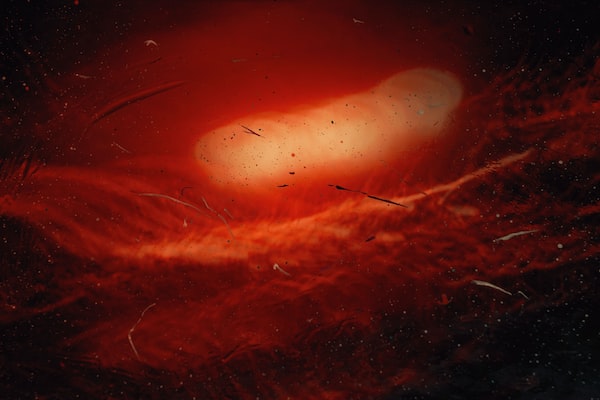
Laser Cutter Materials
Common Materials Used
Laser cutting is a highly useful fabrication tool that allows precise cutting, etching, or engraving of materials through the use of a focused laser beam. A laser cutter is a machine that emits a beam of light that is specifically programmed with a set of instructions to alter a material. Common materials used with a laser cutter include wood, paper, acrylic, metals such as steel and aluminum, and polymer-based materials like foams, rubber and plastics.
Common Metals Used
When it comes to laser cutting, some of the common metals used are aluminum, brass, copper, stainless steel, mild steel, and titanium. Each of these materials has its own advantages and limitations depending on the type of laser being used. Aluminum is one of the most common metals used in laser cutting.
It has a high thermal conductivity making it easy for the laser beam to melt quickly. It can be cut at low power settings, making it ideal for thin gauge material. Brass is also a popular metal for laser cutting.
It can be cut at high power settings but is not as effective as aluminum because it has a low thermal conductivity. It is also susceptible to corrosion.

Preparing Files for Laser Cutting
Software/Programs Used
When it comes to laser cutting, different software/programs are used depending on the type of laser cutter you have. Most laser cutters require you to design and prepare your artwork, the model, or shape you’re trying to cut, through a vector-based software, such as Adobe Illustrator, CorelDraw, or InkScape. After your artwork is designed and prepared, it must then be prepared for laser cutting by specific software for laser cutting.
How to Prepare Files for Laser Cutting
If you’re new to laser cutting, you may be wondering how to prepare files for laser cutting. Laser cutting is a very precise manufacturing process that uses intense beams of light to cut or etch specific shapes and patterns onto a variety of materials. To ensure that your projects are successful, you need to make sure that the files you’re submitting to the laser cutter are properly prepared.
The most important thing to remember when preparing files for laser cutting is to ensure that the files are vector based. Vector files (*.ai, *.svg, *.dxf, etc.
Setting Up the Laser Cutter
Installation and Safety Guidelines
When it comes to laser cutting, it’s important to take certain precautions for both the user and the equipment. Installing and setting up a laser cutter is not a difficult endeavor, as long as you have the proper safety equipment, training, and know-how. Safety is the top priority when it comes to laser cutting.
Make sure you have the correct protective eyewear listed on the product manual. When working with any laser cutting device you should always keep the protective eyewear on. The protective eyewear should also meet the requirements of the laser cutter.
Basic Settings
When it comes to laser cutting, Basic Settings are essential for getting started. The settings you select will depend on the material you are cutting, but in general the settings can be divided into two categories: power and speed. Power controls how deep the cut is, and speed controls how quickly the cut is made.
Power is typically measured in Watts, and is set according to the thickness of the material being cut. You’ll want to use as low a wattage as possible with lighter materials to avoid overcutting, and a higher wattage with thicker materials.

Cutting Process
How to Operate the Laser Cutter
Operating a laser cutter may seem intimidating, but it’s really quite simple once you get the hang of it. To begin, your laser cutter will come with specific instructions describing how to calibrate and operate the machine, so it’s important to read and understand these guidelines before attempting to operate the cutter. Once the machine is powered up and ready to go, you’ll need to load the appropriate settings into the machine.
The settings will depend on the material you’re cutting as well as the size of the cuts.
How to Monitor the Cutting Process
Monitoring the cutting process is essential when laser cutting – it will help you ensure that you deliver precise and accurate results. While monitoring can be done manually, automated systems offer a greater degree of accuracy and assurance, as they are more likely to detect potential flaws before they become costly mistakes. First, you’ll want to set up a system to monitor the cutting process of your laser cutter.
For instance, you might use a closed loop control system that allows you to connect a computer to the laser cutting system and utilize software programs to monitor the cutting process.
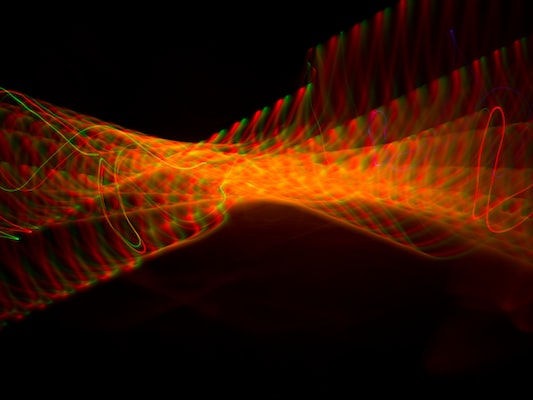
Finishing the Cut
How to Prepare the Cut for Further Manufacturing
Once you’ve completed the laser cutting process, it’s important to make sure your cutouts are properly prepared for further manufacturing. In this section of Laser Cutting 101: A Comprehensive Guide for Getting Starting, Finishing the Cut, we’ll discuss how to ensure your cutouts are ready for larger production runs. First, you’ll want to check that the cutouts made by the laser cutter are the correct size and shape for the product you’re making.
You may need to use manual measuring tools and compare your cutouts against a template or a drawing.
Final Considerations
The Final Considerations blog section of Laser Cutting 101: A Comprehensive Guide for Getting Started, Finishing the Cut is the last step in the journey to becoming a pro in the world of laser cutting. At this point you’re ready for the big finale! In this section, we will cover the important details and considerations that need to be taken into account when using and caring for a laser cutter.

Conclusion
Summary of Steps for Starting Laser Cutting
When it comes to laser cutting, the process starts with a good plan, the right tools, and an understanding of how the process works. To get started, you’ll need to purchase or rent a laser cutter and the appropriate safety gear. If you don’t feel comfortable operating the machine, there are tons of tutorials online to help you.
Once your machine is operational, you’ll need to determine the size and power of the beam you’ll use, as well as any materials you’ll need. Finally, you should create the design you want to cut, whether it be a logo, text, or other shape, in the appropriate software.
Benefits of Laser Cutting
The benefits of laser cutting are clear: it is more precise and versatile than traditional cutting tools, allowing for detailed and intricate designs to be easily crafted. It is also faster and more efficient than hand-cutting and often requires less material. Laser cutting also offers clear advantages to businesses and individuals in terms of cost and productivity.
With this kind of technology, fewer materials are wasted and faster turnaround times are achieved.
Where to Get Further Assistance
Conclusion: Now that you have learned the basics of getting started with laser cutting, you may be asking yourself where to go from here. This is a great question, and the answer depends on the complexity of the project you want to undertake and your level of experience with laser cutting. If you want to take your skills up a notch and try more complex laser cutting projects, there are some great resources available.