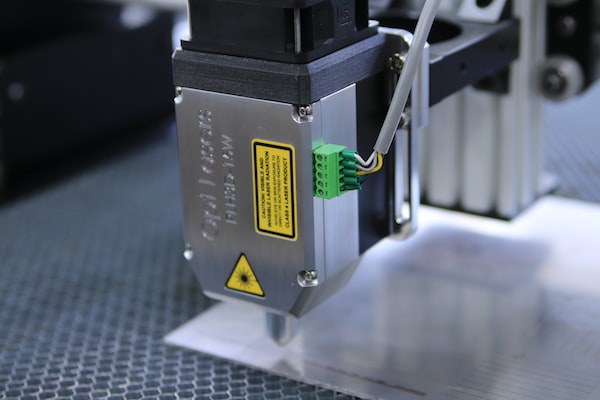Are you looking for ways to create complex laser-cut designs for your project? Look no further! In this article, we’ll discuss how to create intricate laser-cut patterns using computer-aided design (CAD) software. You’ll learn the basics of CAD, as well as tips and tricks to make your laser-cut designs stand out from the rest. So, let’s get started!
Exploring the Software for Computer-Aided Design for Laser-Cutting Patterns
Overview of the Software
When it comes to creating complex laser-cut patterns, Computer-Aided Design (CAD) software is the most invaluable tool. CAD is a type of computer-aided engineering software used to create and modify objects with precision, whether those objects are as small as simple mechanical designs or as intricate as detailed laser cut patterns. CAD allows users to create both 2D and 3D models of objects, accurately manipulating and altering every single minute detail so that intricate design goals can be perfectly realized.
Different Drawing Tools and Features
When creating complex laser-cutting patterns with computer-aided design (CAD) software, it is important to be familiar with some of the basic drawing tools and features available. Several different types of drawing tools exist, each with their own strengths and potential uses in laser-cutting patterns. The most basic drawing tool is likely the line tool, which can be used to draw a straight line of any length between two points.
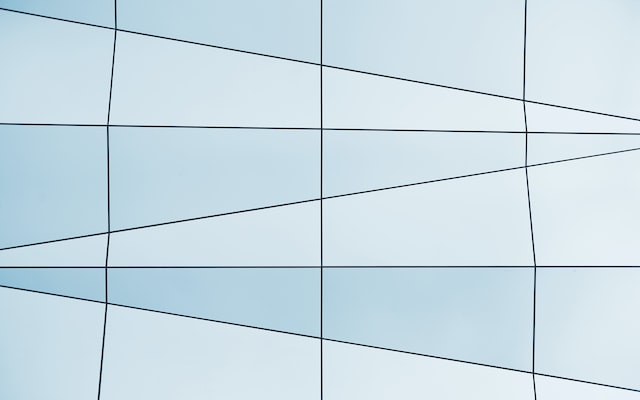
Techniques for Creating Complex Laser-Cutting Patterns
Basic Design Principles
Creating complex laser-cutting patterns using computer aided design is a great way to cut detailed shapes, designs and textures into materials such as wood and metal. The process starts with a basic design idea which can be implemented using a variety of techniques including drawing, sketching and sculpting.
- Utilize Geometric Patterns: Utilizing geometric patterns can help simplify the laser-cutting process. Some examples include spiral and symmetrical designs.
- Use Arcs, Circles, and Polygons: Arcs, circles, and polygons can be used to create complex patterns. These shapes can be combined with lines to create endless possibilities.
- Employ Paths of Multiple Layers: Utilizing multiple layers will allow for more detailed patterns. This is especially useful if the laser-cutting process involves multiple materials.
- Implement Corner Fillets: Adding fillets to corners allows for smoother transitions when laser cutting. This technique can create unique and intricate details on complex designs.
- Experiment with Negative Space: Create interesting designs by utilizing negative space. This technique can be used to add an element of surprise to the overall laser-cutting pattern.
Creating Point- and Line-Based Editors
Creating complex laser-cut patterns using computer-aided design, or CAD, can be a daunting task. However, by using the right tools and techniques, designers can quickly and easily generate intricate designs for laser cutting. When it comes to creating complex laser-cut patterns, CAD tools such as point- and line-based editors are commonly used.
Working with Images
When working with images for use in laser cutting, it is important to understand how different graphics programs work together to create complex designs for laser cutting. One of the most common forms of computer aided design for laser cutting is vector graphics. Vector graphics rely on precision lines and angles to create shapes, allowing for intricate and intricate designs that are readily exportable into a format compatible with laser cutters.
However, image files can also be brought in, as most laser cutters have no problem interpreting .

Can you laser cut from AutoCAD?
Creating complex laser-cut patterns using Computer-Aided Design (CAD) software is becoming increasingly popular due to its flexibility and ability to quickly modify designs. This makes it an ideal platform for customizing patterns for projects or to archive/share with others. One of the most popular CAD programs on the market is AutoCAD, from Autodesk.

How to make a laser cutting pattern?
Creating complex laser-cut patterns using Computer-Aided Design (CAD) is a great way to bring your creative ideas to life. CAD is a versatile software application that allows users to create customized designs for a variety of applications. It can be used for many different purposes, including creating complex laser-cut patterns for decorative and functional items.
The first step to create a laser-cut pattern using CAD is to decide what type of project you want to complete.

Conclusion
Summary of Process
In summary, creating complex laser-cut patterns using computer-aided design is a task that requires considerable skill and preparation. First, you need to create the design in a program such as AutoCAD, CorelDraw, or Adobe Illustrator. After your design is complete, you need to export it to a file format that your laser cutter can read, such as an AI, DXF or some vector formats.
You then need to ensure that your design meets the safety and material requirements of the laser cutter, and then program the laser cutter accordingly.
Benefits and Challenges of Creating Complex Laser-Cutting Patterns with Computer-Aided Design
The benefits of creating complex laser-cut patterns using computer-aided design are many. Designers and engineers are able to quickly prototype intricate shapes with a high degree of accuracy, often without the need for costly trial and error methods. This means more efficient production cycles, with quicker turn arounds and fewer delays.
Furthermore, the speed and accuracy of CAD designs allows designers to take their ideas from concept to prototype quickly and accurately. On the other hand, the use of laser cutting in the production of complex laser-cut patterns is not without challenges.