Welcome to our guide on exploring the basic settings of laser cutters and engravers! In this guide, we will be taking a closer look at how laser cutters and engravers work, what settings are needed to use them, and which settings are best suited to different jobs. We will also cover the safety considerations that should be taken into account when using a laser cutter or engraver. With the right knowledge, you’ll be able to confidently operate these tools and make the most of their capacities. Let’s get started!
Types of Laser Cutters
CO2 Lasers
When it comes to laser cutters, one of the most popular and widely used is the CO2 laser cutter. CO2 lasers are the perfect tool for cutting and engraving a variety of materials including wood, plastics, rubber, acrylic, and paper. They use a gas mix of carbon dioxide, helium, and nitrogen to create a very fast and powerful cutting beam.
CO2 lasers are incredibly precise and can be used for highly detailed work.
Fiber Lasers
Fiber lasers are a type of laser cutter used for precise, complex cutting and engraving applications. Fiber lasers are a cost-effective and efficient choice for industrial applications, due to their versatility and ability to cut and engrave intricate shapes. As the name implies, fiber lasers use optical fibers to transmit the light energy that creates a laser beam.
This beam is then directed onto the material to be cut or engraved.
Other Types of Lasers
When it comes to laser cutters and engravers, there are a few different types to consider. The most common type is an engraving laser cutter, which uses a beam of focused light to cut or engrave materials such as wood, metal, plastic and glass. These laser cutters typically use an Extended Processing G-code language that instructs the laser cutter on where and how to cut or engrave the material.

Equipment and Necessary Laser Cutter & Engraver Settings
The Workpiece
When using a laser cutter, the workpiece is the material that you are cutting or engraving. It is important to choose the best material for the project based on the settings used on the laser cutter. Different types of materials require different settings for optimal results.
Some examples of materials that can be used with a laser cutter include wood, metal, fabric, paper, acrylic, and glass.
Laser Beam Settings
Laser Beam Settings are an important aspect of a successful laser cutting and engraving job. These settings are used to regulate the beam’s properties such as its power, speed, and focal point. They can be adjusted according to the type of material you’ll be working with and the complexity of the design.
When setting up a laser cutter, it is important to know the power of the beam.
Power and Speed Settings
The power and speed settings of a laser cutter & engraver are essential, as they directly impact the quality of the cut. Power settings are typically measured in watts and can range from 1 – 150, depending on the type and size of the cutter & engraver. The higher the power setting, the deeper and cleaner the cut is.
Speed settings also matter, as the speed of the laser affects the cut. A lower speed setting results in a shallower cut, while a higher speed setting provides a deeper, more effective cut. The correct setting depends on the material being cut, as thinner materials require a lower speed and thicker materials can require a higher speed.
Finishing Settings
Finishing settings are an important part of using a laser cutter or engraver. These types of machines are powerful tools that can create highly detailed and intricate designs, but it’s important for users to understand the proper finishing settings to get the best results. Finishing settings control the speed and power of the machine, which affects the quality of the cut or engraving.
One of the primary finishing settings for laser cutters and engravers is called “power”. Power refers to the output of the laser beam and is measured in watts. The higher the power setting, the deeper the cut or engraving.
Safety in Operations
Protective Gear
When it comes to operating a laser cutter or engraver, safety should always be of utmost importance. One important safety element is the use of protective gear when operating a laser cutter. This includes items such as eye protection, ear protection and work gloves.
Eye protection is essential as the laser beam used by a laser cutter can be damaging to unprotected eyes, even from a considerable distance. Laser beams can cause permanent eye damage, so appropriate eye protection must be worn when operating a laser cutter. Ear protection should be worn as the noise from continuous operation of a laser cutter can be quite loud.
Work gloves provide another layer of safety and protection for hands when handling materials that may be sharp or hot after the laser cutting process.
Ventilation & Fumes
When working with a laser cutter or engraver, ventilation and fumes are an important safety consideration. Laser cutters utilize powerful lasers that can produce potentially hazardous fumes and particulates. Cutting certain materials, such as acrylic or aluminum, may produce fumes that are potentially harmful to humans and the environment.
Proper ventilation is key to ensuring a safe work area when using a laser cutter.
Fire Safety
Fire safety is an essential aspect of navigating the operations of a laser cutter. Laser cutters and engravers combine light, heat, and kinetic energy to cut and mark materials. As a result, the combination of these elements carries the potential risk of combustion and should be taken seriously.
It is important to note that hazardous material should never be cut with a laser cutter. Hazardous material is defined as any material that can burn, ignite, or release hazardous or toxic gases when heated.
Other Safety Measures
Other Safety Measures: When using a laser cutter, it is important to consider other safety measures that can help protect operators and those in the vicinity. For instance, when not in use, all laser machines should either be powered completely off, or have an emergency stop switch that automatically shuts off the laser beam. Additionally, safety curtains and/or interlock sensors should be considered for areas near the laser beam.
These devices are designed to automatically detect a person or object entering a designated region and shut off the laser beam to protect them from any harm.
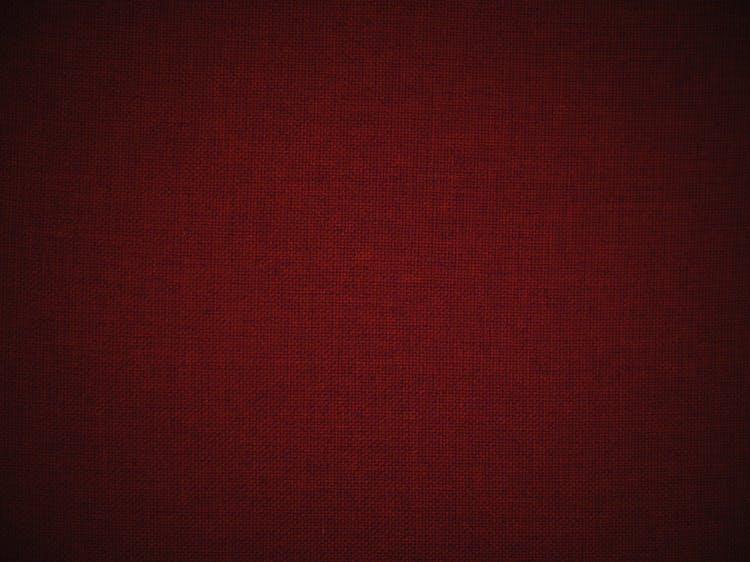
Results of Engraving and Cutting
Cool Engraving Designs
When it comes to laser cutters & engravers, one of the best things to do is to explore their basic settings. This can help you get the best results when laser engraving and cutting. Depending on the type of material you are working with and the effect you are trying to achieve, the settings you use can vary drastically.
One of the most popular uses for a laser cutter & engraver is for creating cool engraving designs. Engraving is when the laser cuts or etches into the material and you’ll be able to see a realistic, detailed impression where the laser was able to make its mark.
Plastics, Metals, Woods & other Materials
Having a laser cutter and engraver in your tool shed can be the ultimate maker’s dream come true. By harnessing the power of laser technology, you can unleash your creativity, create outstanding projects, and unlock the potential of metals, plastics, woods, and other materials. It’s important to understand the basics of laser cutting and engraving, such as how exactly a laser cutter works, the safety precautions to take, and the materials you’ll need to get started.
Raster Vs. Vector
When it comes to laser cutters and engravers, there is always a distinction between raster and vector engraving and cutting. It is important to know the difference between these two settings to understand the best technique for your project. Raster engraving involves using a fixed beam that moves across the material in the x-y direction, using the laser to apply pressure for a set period of time.
The laser beam causes burning, charring or vaporizing of the material to create the desired shape or pattern. This method works best for softer materials, such as wood, and can be used with wider subjects like photographs that include subtle shades of gray.

How do you use a laser cutter step by step?
Step 1: Preparing Your Material and Machine Before you can use a laser cutter, you must first prepare your material and the machine. Depending on the type of material, you may need to make sure it’s properly secured and clamp it down. You’ll also need to make sure that the surface of the material is safe and non-reactive to the laser cutter’s beam.
Additionally, you’ll need to make sure the laser cutter is well adjusted for the material you’re working with. Some laser cutters have adjustable settings that you can use in order to best focus the beam on your material and get the desired results.
How does a laser cutter cut and engrave?
A laser cutter is a type of machine that uses a high-powered laser beam to cut and engrave intricate designs into materials. It works by focusing a beam of light from a powerful laser onto a material, typically wood, metal, plastic, or cardboard. The laser beam is focused and follows a predefined path to produce detailed patterns and shapes.
The power of the laser beam is determined by the wattage of the laser. The wattage dictates the cutting speed and the overall accuracy and precision of the components it engraves or cuts.

Conclusion
Summary
In this blog post, we’ve explored the basic settings of laser cutters and engravers. We discussed in detail the various types of materials that are suitable for laser cutting and engraving and the various settings that can be modified depending on the thickness, color, and structure of the material. We also looked at the various safety precautions that should be taken to ensure safe and successful laser cutting and engraving.
Finally, we wrapped up with a summary of the key takeaways from this discussion.
Final Thoughts and Tips
In the final section of our exploration of the basic settings of laser cutters and engravers, there are some important tips and considerations that you should keep in mind when using your laser cutter or engraver. First, always use appropriate protective eyewear when operating your laser cutter. Even when the laser is turned off, eye protection is a must.
Second, make sure you’ve got the right materials that work well with the settings of your laser cutter.

