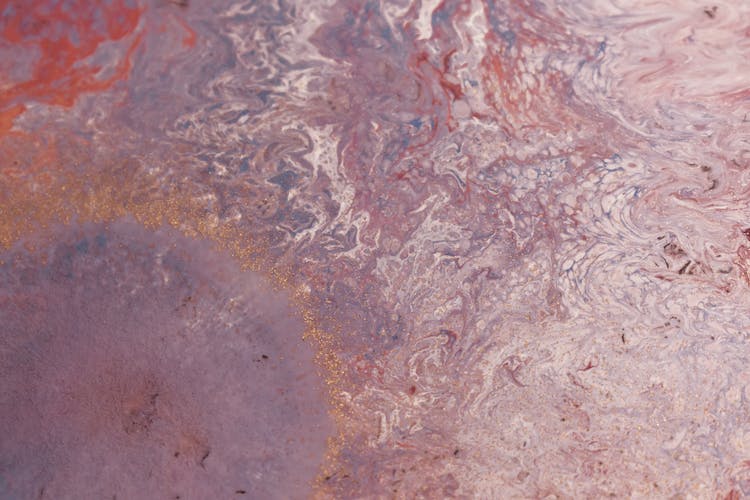Are you looking for ways to spruce up your laser cut letters? Adding detail to laser cut letters is an easy and simple way to create more distinctive text. In this article, we’ll take a look at some tips and tricks on how to add a little extra life to your laser cut letters. From inlay techniques to adding coloring and texture, there are several ways to add dimension and texture to your project. So let’s get started!
Choosing the Right Design
Different fonts and letter styles
When it comes to laser cut letters, there are a number of different fonts and letter styles that can be used when creating a design. Choosing the right one for your project can make a huge difference in the overall look and feel of the piece. Whether your goal is to add a strong and eye-catching statement to your work or to simply add a subtle finishing touch, the font and letter style are both major factors of consideration.
One of the most popular popular fonts for laser cutting is Times New Roman. This style is classic and timeless, while still providing enough detail to stand out.
Design considerations
When it comes to laser cutting letters, adding detail to the letters can really make them stand out. However, depending on the material you’re using, some design considerations need to be taken into account for the best results. When working with wood, it is important to choose a design that does not require too much detail.
This is because the laser cutting process will often cause the edges of the design to heat up, which can cause the wood to burn if there is too much detail. It is best to choose a design with clearly defined shapes so that the laser cutting process won’t create too much heat.
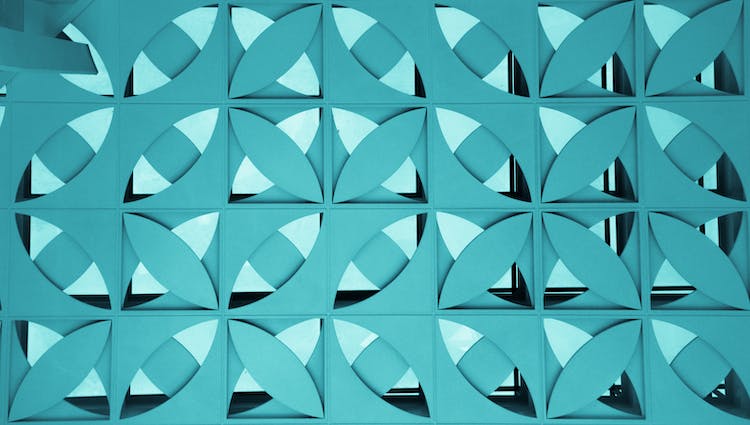
Preparing the Letters for Laser Cutting
Tools and materials needed
When it comes to laser cutting letters, the process of adding detail is essential for producing the desired outcome. There are certain tools and materials needed to make sure each letter is cut with precision and detail. The first and most important tool is a laser cutting machine.
Without it, creating detailed laser cut letters becomes very difficult. Depending on the complexity of the design, laser cutters come with different features and levels of power to ensure the perfect cuts. The next item necessary is vector file format, often in EPS or PDF format.
This vector file should be created and tailored specifically to the design desired, so it’s important to have the right software, such as Adobe Illustrator, to create it.
Create the cutting path
Adding detail to laser cut letters is essential for creating unique, eye-catching pieces for your project or artwork. Preparing the letters for laser cutting is key to achieving good results, and the process begins with creating the cutting path. This can be done in any vector drawing program, such as Adobe Illustrator or Inkscape.
The first step is to draw the letters out in the vector drawing program. If you are creating a simple outline of the letter, you’ll want to use the basic shape tools.
Adding Detail to Laser Cut Letters
Outline
Adding detail to laser cut letters can be a simple and effective way to make your message stand out. There are several techniques used to achieve this. One popular method is to use an engraving tool such as a laser engraver to add detail to the letter outlines.
With an engraver, you typically start by outlining the shape of the letter and then, proceeding within those lines, add finer details and accents by means of etched lines and text. Experienced engravers can craft intricate and beautiful designs this way.
Embellishments
When it comes to laser cut letters, embellishment is an easy way to add some extra detail to the final product. Embellishments are defined as decorations or adornments added to something to make it more attractive, and laser cut letters can definitely benefit from these additions. When adding embellishments to laser cut letters, you have a few different options.
First, you can apply vinyl decals, stickers, or small decals directly to the letters.

Finishing the Laser Cut Letters
Sanding and Painting
Adding Detail to Laser Cut Letters: Sanding and Painting Sanding and painting are two great ways to add detail to laser cut letters. Whether you’re making signs, decorations, or art pieces, sanding and painting can give extra dimension and life to your laser cut projects. Sanding is a good way to add depth and texture to laser cut letters.
By sanding the edges of the letters, you can make them appear distressed or aged, giving your project a vintage look.
Mounting the Letters
Adding detail to laser cut letters is an important step in the finishing process for any laser cutting project. One of the best ways to add detail to the letters is to mount them to some type of backing material. For example, if you have created a set of 3D laser cut letters, you could mount each letter to a wood or metal backing to give it a more finished look.
The mounting process is relatively simple. Start by measuring the depth of the cut letter, then use that measurement to select a backing material of equal or greater thickness.
How do you edit a laser engraved photo?
When it comes to adding detail to laser cut letters, there are a few ways to do so. Depending on the type of material being cut and the complexity of the desired effect, either a secondary process or manually engraving may be required. The first step to organizing the details is making sure that all of the edges of the cut letters are cut precisely.
On some materials, the edges may be rougher, and the detail of the letters may not be fully visible.

How detailed can laser engraving be?
When it comes to taking laser cut letters a step further and adding detail, laser engraving is the way to go. Laser engraving has a much higher resolution than traditional laser cutting and can therefore make more intricate designs. With laser engraving, you’re able to create detailed images and lettering, rather than just a simple cutout.

Conclusion
Summary
In this blog, we explored the primary methods of adding detail to laser cut letters. Laser cutting is a great way to create sleek and precise letter shapes, but adding detail can be the final step in making your project look truly distinctive. By adding textures, weights, and varying stroke widths, you can make the laser cut letters look three-dimensional and unique.
The methods explored included adding a routed texture, using a thicker material, and varying the laser cut stroke widths.
Benefits of laser cut letters with added detail
Adding detail to laser cut letters can have numerous benefits. First, laser cutting can save a lot of time and effort. Whenever you need to create something intricate or detailed using traditional methods, you would have to spend a considerable amount of time and may need multiple people to help.
Laser cutting letters with added detail saves time and resources, because the laser will do all of the hard work quickly with precision. Another benefit of laser cutting letters with added detail is that it is incredibly precise. Laser cutting produces a crisp, clean cut without any rough edges.