Welcome to our guide to troubleshooting common laser cutting and engraving problems. In this guide, we’ll help you troubleshoot a variety of issues you might encounter when using laser cutting and engraving machines to create your projects. We’ll cover the basics of how laser cutting and engraving systems work, describe the most common problems you may run into, and provide various techniques you can use to pinpoint and resolve the issue you’re having. Let’s get started and work together to make your projects go as smoothly as possible.
Troubleshooting Common Problems
Problem: Laser Fails to Cut/Engrave
Troubleshooting Common Laser Cutting and Engraving Problems: Problem: Laser Fails to Cut/Engrave If your laser cutter or engraver isn’t cutting or engraving as expected, it could be the result of a few common issues. First, inspect your laser for blade alignment, wiring, and any other obstructions that could be causing the issue. If all parts of the laser appear okay, check the material you’re trying to cut or engrave.
A simple, yet often overlooked issue could be related to the material’s material density or thickness.
Troubleshooting Steps
Troubleshooting common laser cutting and engraving problems can be a tricky task, especially for newcomers to the technology. It is important to understand some general troubleshooting steps that can help identify and rectify issues, as well as what to do when problems occur.
- Among the first troubleshooting steps is to verify that the laser cutting and engraving system is in working order. This can be done by checking the power, fan, laser, and other components.
- Check the laser cutting material for correct settings. The correct settings can be determined by the material type, thickness, and the cutting and engraving processes.
- Inspect the optics and laser beam to ensure that there are no obstructions. It is also important to check the beam alignment, laser power, and laser operation frequency.
- If a problem persists, verify that the cutting and engraving software is up-to-date and properly configured.
- Lastly, review any safety issues such as proper laser safety glasses and other safety protocols. In addition, check that a protective covering is in place to prevent any stray objects from entering the laser beam.
Replacing Laser Head
Replacing laser head is an important and sometimes unavoidable step when troubleshooting common laser cutting and engraving problems. In some cases, the laser head needs to be replaced because it has been worn out due to excessive usage. In other cases, the laser head may need to be replaced because it is not producing the desired output.
Before attempting to replace a laser head, it is important to thoroughly investigate the issue at hand. For example, if the laser machine is not cutting through the material, then you should check the laser lens and make sure it is clean and free of any obstructions. This can prevent damage to the laser head and help ensure the best possible output.
Problem: Uneven Cutting/Engraving
When working with a laser cutter or engraver, you may come across the problem of uneven cutting or engraving. This can be a very frustrating problem. In such situations, it is important to keep in mind that the cause of the problem does not necessarily lie with the laser cutter or engraver, but may instead be due to something else.
Here, we will discuss some of the most common causes of uneven cutting or engraving and how to troubleshoot them.
Natural Causes
When it comes to laser cutting and engraving, natural causes can often throw a wrench in the works. Wood or metal that is too wet, lack of ventilation, and too much dust can all lead to problems with the final result of your laser cut or engraved creation. When it comes to wood, make sure it is relatively dry before you start your engraving or cutting project.
Too much moisture in the wood can lead to a messy result, as the laser beam determines the paths of the cuts. If the wood is too wet, the beam will not be able to carve an accurate path, resulting in less-than-par results.
Troubleshooting Steps
Troubleshooting common laser cutting and engraving problems can often be a daunting task, especially when it comes to knowing when and where to start with diagnostics. As with any type of complex machinery, the key is to start with a basic understanding of the process and components involved.
- Make sure the equipment is powered on and the safety guards are in place.
- Check to make sure that the laser head is properly centered and adjusted.
- Ensure that the engraving and cutting parameters are set correctly.
- Inspect the laser head and mirrors for any signs of damage or wear.
- Make sure that the material being cut and engraved is the correct size and type for the laser cutter.
Problem: Excessive Heat
Excessive heat is one of the most common laser cutting and engraving issues. Excessive heat occurs when the laser is being exposed to too much power, typically more than the materials being cut can handle. This can be caused by a number of factors including exceeding the laser power settings, having the laser cutting too quickly, or using a weaker material for the job.
Troubleshooting Steps
Troubleshooting common laser cutting and engraving problems can be a challenge, and having a guide to help make the process easier is essential. Typically, troubleshooting these issues involves looking at the components of the process, such as power supply, optics, lasers, and materials, to identify the problem.
- Don’t Rush the Job– When using a laser cutting or engraving machine, it is important that you take your time and make sure everything is properly set up before getting started. Rushing the job can often result in an incorrect cut or engrave and can be difficult to troubleshoot.
- Check for System Errors– It’s always a good idea to check for system errors before starting your laser cutting or engraving job. If you haven’t already made a habit of doing this, now is the time. Running through the system’s diagnostic tests can help you identify and resolve any potential problems before they grow into something larger.
- Ensure Proper Alignment– In some cases, it is possible that the laser cutting or engraving machine may not be properly calibrated. This can cause misalignments, which can create issues with the cut or engrave. To make sure that your laser cutting or engraving machine will work correctly, it is essential to make sure that it is properly aligned.
- Test, Test, Test– Throughout your laser cutting or engraving process, it is important to conduct test runs. Test runs can help you figure out any
Safety Considerations
Safety Considerations When it comes to laser cutting and engraving, safety should always be of utmost importance. If you’re having any issues, it’s important to take the necessary steps to ensure that everyone involved is safe. First, you should make sure that the area you are working in is well ventilated.
Lasers generate a lot of heat and fumes and it’s important to make sure that the area is well ventilated so that the air is safe to breathe.
Problem: Uneven Depth
When it comes to laser cutting and engraving, one of the most common problems experienced is uneven depth. This can be caused by a variety of factors, such as the engraving bit size, the type of material being used, and the settings of the laser cutter itself. The first thing to do is to adjust the engraving bit size to ensure that it is the appropriate size for the material being used.
Troubleshooting Steps
Troubleshooting Steps for Common Laser Cutting and Engraving Problems Laser cutting and engraving can be tricky, and having a few troubleshooting steps up your sleeve is a great way to save time and effort. Here are the steps to troubleshoot common laser cutting and engraving issues: * Review and understand the design – Before getting started, take a few moments to review the design, material selections, and job parameters, to ensure that everything is as intended.
Adjusting Focus Settings
When it comes to laser cutting and engraving, ensuring that the focus setting of your machine is always accurate is key to getting the best possible results. Adjusting focus is especially important when cutting materials that have varying thicknesses or when working with small items. To adjust focus settings, start by using the manufacturer’s instructions to set the correct focus distance.
Depending on the model of laser machine, this setting will usually be located along the cutting bed.

Why is my laser cutter not engraving?
engraving When it comes to laser cutting and engraving, a common issue people often face is having trouble with their laser cutter not engraving properly. While this is typically not something that can be fixed easily, there are a few steps you can take to troubleshoot the problem. First, it is important to make sure that your laser cutter is in proper working condition.
You should check to make sure that the nozzle is clear and untangled, the laser is aligned, and the power settings are properly configured.
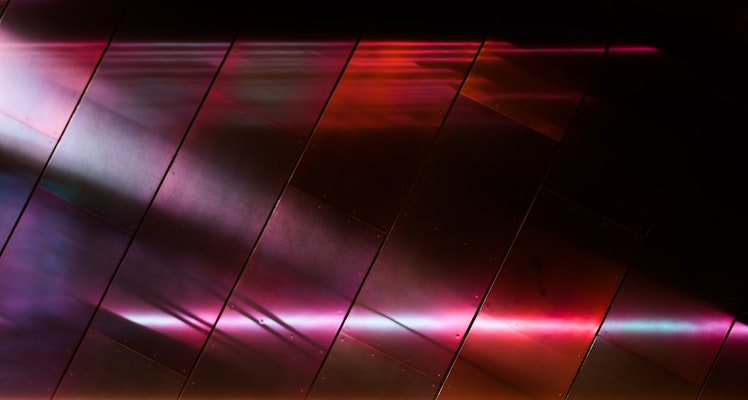
Conclusion
A laser cutter and engraver can be a powerful tool, with its ability to make intricate cuts, engravings, and designs with a level of precision that is hard to achieve by hand. But like any other tool, there are certain common problems that can arise when working with a laser cutter. In this guide, we looked at a few of those common issues, how to recognize them, and how to go about fixing them.


