Welcome to this guide on creating professional-looking laser-cutting patterns! Whether you’re an experienced laser-cutting hobbyist or just beginning in this craft, there are always new tips and tricks to learn for designing perfect patterns. In this article, we will discuss the basics of creating intricate and beautiful laser-cut designs as well as go over some nuances of the process that can help you create the absolute best designs out of your material! Let’s get started!
Material Selection
Different types of materials
When it comes to laser-cutting, it’s important to consider the type of material that you’ll be working with. Different materials have unique properties, which means that they may require different techniques for cutting, or even don’t work at all. Wood is a popular choice for laser-cutting projects, and it’s relatively easy to work with.
For a professional look, you should use thin sheets of plywood or hardwood. You’ll need to make sure that your project is properly sanded and sealed to limit the expansion and contraction of wood due to temperature and moisture changes.
What type of material works best for laser-cutting
When it comes to laser-cutting patterns, the type of material you use is just as important as the design you create. Different materials react differently and require different settings for successful cutting. For starters, it generally isn’t recommended to use anything thicker than 1/4-inch for laser cutting.
Thicker materials absorb too much energy and can cause fires, smoke, and hazardous fumes. It’s also important to remember that some materials can melt without proper ventilation. Two of the most common and successful types of materials for laser-cutting patterns are acrylic and wood.
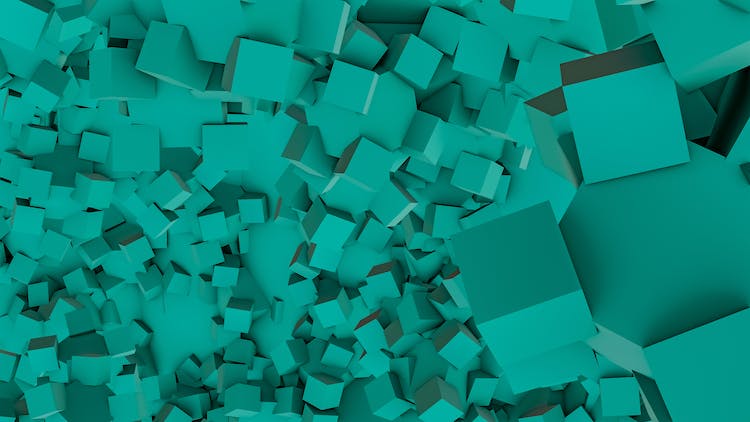
File Preparation
What software works best for creating laser-cutting patterns
When it comes to creating professional-looking laser-cutting patterns, software can make all the difference. While any graphic editing program can be used to create laser-cutting files, some software is better suited than others. Here are some of the best options: Adobe Illustrator: This industry standard vector graphics editor is the top choice for laser-cutting files.
Its powerful drawing tools are perfect for creating complex designs in a simple to use package. Vector images created in Illustrator can easily be converted for efficient laser-cutting.
How to set up file formats correctly
When it comes to setting up your file formats correctly for laser-cutting patterns and file preparation, there are several things to keep in mind. First, the file should be created in a vector-based graphic program like CorelDraw or Adobe Illustrator, both of which are commonly used by professionals. The vector-based program allows the laser to accurately map out the pattern and components of the pattern, as well as any text or other elements, while remaining in sync with the laser’s input.
Pattern Design
How to create intricate designs
Creating intricate and professional-looking laser-cutting patterns requires some knowledge of design and pattern-making tools. For example, when designing for laser-cutting, one should understand vector software, such as Adobe Illustrator, as well as the capabilities of the laser-cutting machine – what it can do and the materials it can work with.
- Start Simple: It’s important to start off your laser-cutting project with a basic pattern. This will help you understand how the laser machine works and how to properly adjust the settings.
- Invest in Professional Software: Professional laser-cutting software can take your pattern from simple to intricate. Investing in the proper software will increase accuracy, design possibilities, and time-saving.
- Utilize Vector-Based Paths: Vector-based paths or shapes will help you efficiently design complex patterns for laser-cutting. Free programs such as Inkscape or Adobe Illustrator are especially useful for creating intricate designs.
- Be Aware of your Materials and Laser Settings: Be sure to use materials that are compatible with the laser machine, and pay attention to the proper laser settings for each material.
- Make Sure to Add a Margin of Error: A small margin of error should always be factored into the pattern design. This will ensure that everything fits properly when the pattern is drawn out.
Design considerations
When it comes to creating professional and attractive laser-cutting patterns, there are several key considerations you should keep in mind. Firstly, it’s important to choose the right materials for the job. If you’re cutting a detailed 3D object, you should consider using materials that can withstand the heat and pressure associated with the laser.
If you’re creating a decorative piece that’s mostly flat, think about using thinner materials like paper, vinyl or fabric. When it comes to actual pattern design, you need to consider the size of the material you’re working with as well as the size of the laser itself.
Finishing Tips
Refining your laser-cut pattern
Creating a laser-cut pattern that looks professional can be a tricky task. It requires careful attention to the smallest details. Refining your laser-cut pattern is an important step in creating a professional-looking finished product.
One way to refine your laser-cut pattern is to experiment with different materials. By playing around with different materials, such as wood, paper, and plastic, you can find the perfect texture for the project you are working on.
How to clean up abrasive edges
Creating professional-looking laser-cutting patterns can be tricky, but some helpful tips can make the job easier. When working with laser-cut pieces, it is important to have good finishing techniques in order to ensure a professional, clean look. Finishing techniques can include sanding off any excess material and using a fine grit sandpaper to smooth out the edges.
- Use wire brush or a round file to remove burr or excess material leftover after laser cutting. Use a sandpaper to smooth out the edges and give them a finished look. Move sandpaper and rub lightly in a single direction to get a more consistent look. A power sander will give a much faster and smoother finish and may save you some effort. Use a fine grit sandpaper at the end to give the surface a polished and finished look.

Which outline color should you use to laser cut?
When creating laser-cutting patterns, choosing an outline color is important to ensure the final project looks professional. The outline of the design is used to indicate the part of the pattern the laser needs to engrave or cut out. Different colors make the pattern easier to understand, and the effects of the cut-out will be more apparent.
When picking the outline color, it’s important to consider what materials you are laser-cutting. For example, if you are cutting something with a thicker material, dark colors may block out the light from the laser, making the cut ineffective.
Conclusion
Overview of Tips and Techniques
The overview of tips and techniques for creating professional-looking laser-cutting patterns is–at its core–quite simple: be aware of the lasers’ capabilities so that you can create properly-sized pieces that come out looking sharp, and use the best vector-based software to help you design and test your laser-cut designs. When creating a laser-cutting pattern, the most important thing to remember is to use the laser’s maximum capabilities. You should know the size and speed of the laser, as well as any software that comes with it – this will ensure that the pieces you create are of the right size and dimension.
Benefits of Professional Laser-Cutting Patterns
Creating professional-looking laser-cutting patterns can bring a wide range of benefits to whatever project you’re working on. Professionally designed laser-cut patterns can add a professional touch that helps to elevate your product and make it look more appealing and beautifully crafted. Professional-looking laser-cut patterns not only look great but can also be highly effective when used correctly.
For example, professional-looking laser cuts can be used to create intricate patterns that are visually appealing and unique. By using laser-cut patterns, your product will be able to stand out and make a powerful statement without needing to be crowded with unnecessary details or graphics.


